Final output of assignment 2!!!!!
The process
First, as usual I took a picture of my sketch and then I print screen to paste it in paint and save it,import it to illustrator.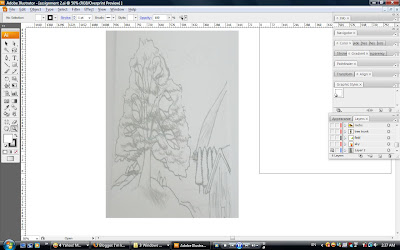
Then I make this layer as a template,then i show ruler as well as grid to help me in giving a more appropriate drawing.
After that,I make another layer called the tree trunk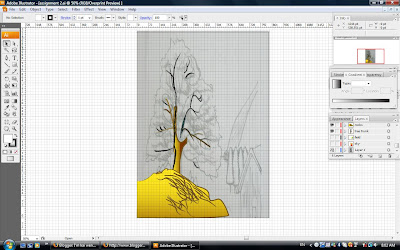
and then the rocks which is the bottom part of the picture.how do I draw the trunk and those sticks? under brushes,I choose artistic( artistic charcoal pencil) with the stroke of 1pt and the thickness that I like.and I put gradient of dark brown to light brown for the trunk that I have selected to show the light source.
The other layer-rocks,simple,I use the same brush tool,same gradient colour and I draw the outline.And the on top is what it becomes...After that, I draw a few lines with the same brush tool on this layer,meaning on the rocks to show the rough surface of rocks.
Next,another layer named leaves.In this layer, I make another sub-layer called the dark green.Using the brush tool with the Artistic charcoal pencil that I have chosen for the trunk and rocks,I then select the dark green colour that I would like to use to draw the leaves.
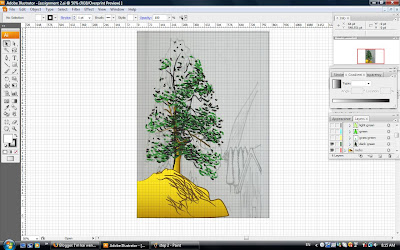
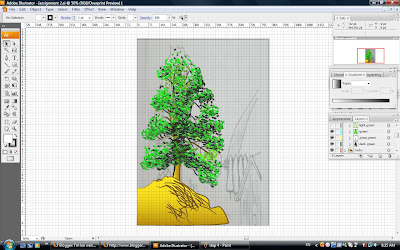
another sublayer again-light green
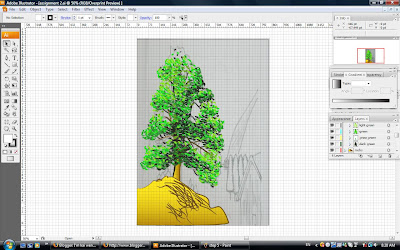
Next,another sublayer as well-highlight.using a light yellow and white to show the toning of the leaves and also the light source.
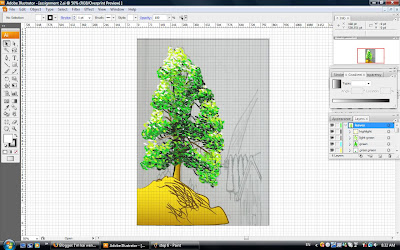 This is the final out look of the tree.
This is the final out look of the tree.
Next, I make another layer called the sky where I used the gradient with the toning of orange to yellow and to white as the sunlight.This is also the background of the picture.
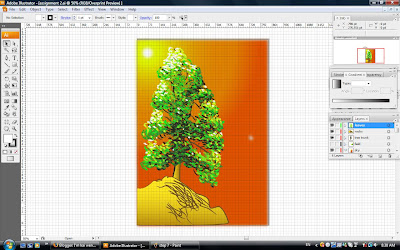
After that, I use the flare tool
to draw the effect of sunshine....looks better this time.
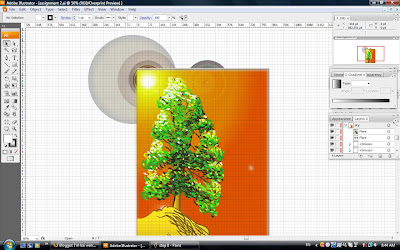
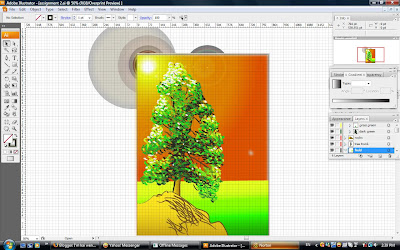
I draw a line and I use gradient of the toning of colour of green to yellow as the field of grasses.
then, I use brushes of the type called artistic charcoal pencil to draw trees behind and at further distance from near.
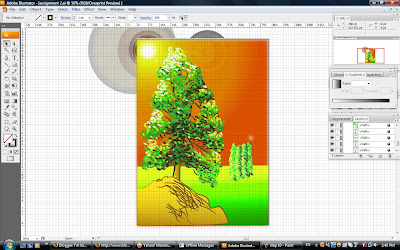
Next is drawing the house using pen tool and apply colour from the colour guide.
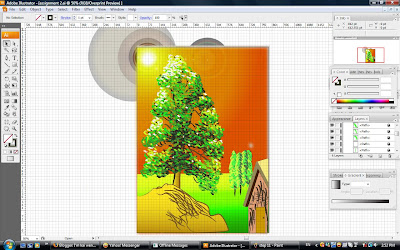 After that, I draw the rocks like mountain behind the trees and the house using pen tool. choose the colour of orange and make a toning to yellow colour and make a texture of canvas to show the rough surface of the mountain.I choose that under effect and the light source is from top.
After that, I draw the rocks like mountain behind the trees and the house using pen tool. choose the colour of orange and make a toning to yellow colour and make a texture of canvas to show the rough surface of the mountain.I choose that under effect and the light source is from top.
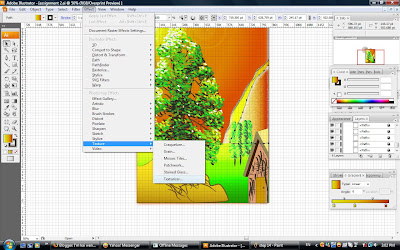
The toning is the reflection of the sunlight when sun sets.same goes to the other mountain behind it. Is just the colour of toning is yellow to white using gradient
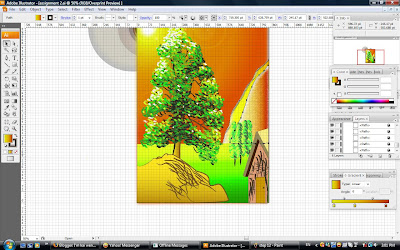 this is the final picture of my assignment 2.
this is the final picture of my assignment 2.
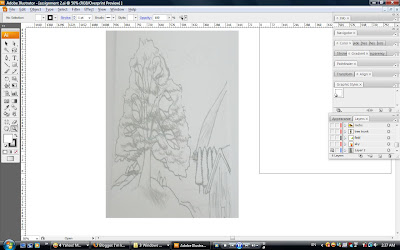
Then I make this layer as a template,then i show ruler as well as grid to help me in giving a more appropriate drawing.
After that,I make another layer called the tree trunk
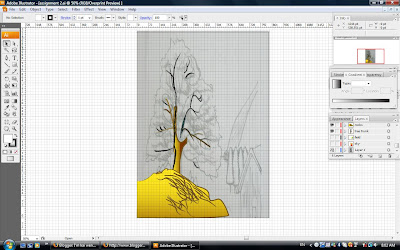
and then the rocks which is the bottom part of the picture.how do I draw the trunk and those sticks? under brushes,I choose artistic( artistic charcoal pencil) with the stroke of 1pt and the thickness that I like.and I put gradient of dark brown to light brown for the trunk that I have selected to show the light source.
The other layer-rocks,simple,I use the same brush tool,same gradient colour and I draw the outline.And the on top is what it becomes...After that, I draw a few lines with the same brush tool on this layer,meaning on the rocks to show the rough surface of rocks.
Next,another layer named leaves.In this layer, I make another sub-layer called the dark green.Using the brush tool with the Artistic charcoal pencil that I have chosen for the trunk and rocks,I then select the dark green colour that I would like to use to draw the leaves.
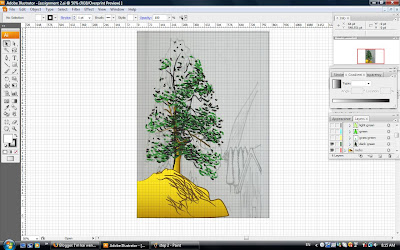
this is what it looks like.
another sublayer again-green.Same technique...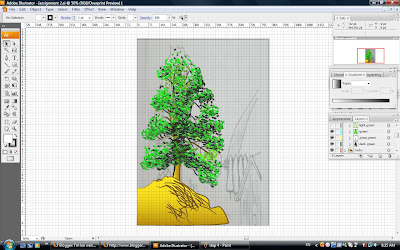
another sublayer again-light green
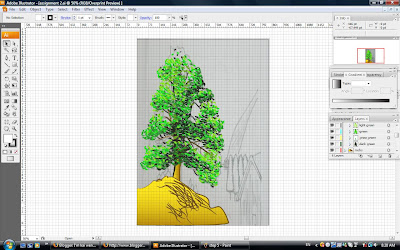
Next,another sublayer as well-highlight.using a light yellow and white to show the toning of the leaves and also the light source.
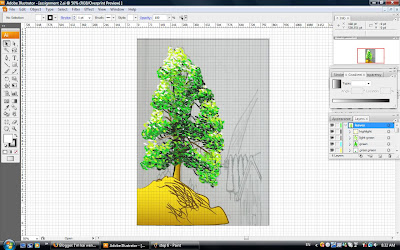 This is the final out look of the tree.
This is the final out look of the tree.Next, I make another layer called the sky where I used the gradient with the toning of orange to yellow and to white as the sunlight.This is also the background of the picture.
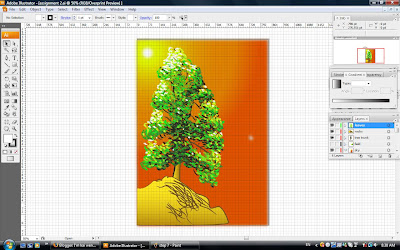
After that, I use the flare tool
to draw the effect of sunshine....looks better this time.
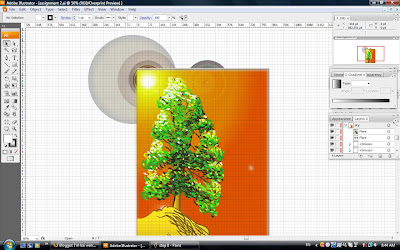
Then, make another layer named field as the ground of the scenery.
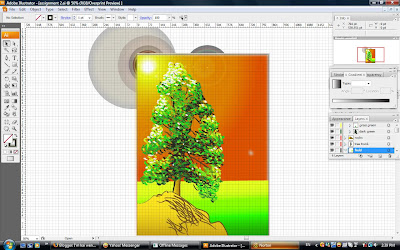
I draw a line and I use gradient of the toning of colour of green to yellow as the field of grasses.
then, I use brushes of the type called artistic charcoal pencil to draw trees behind and at further distance from near.
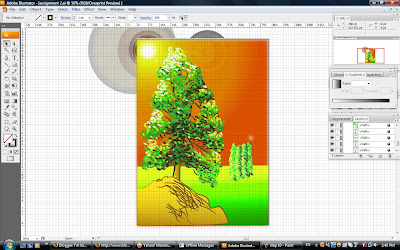
Next is drawing the house using pen tool and apply colour from the colour guide.
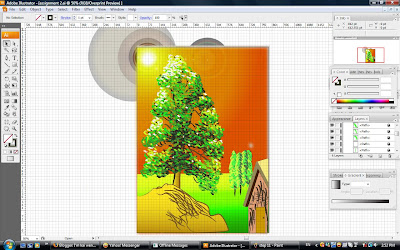 After that, I draw the rocks like mountain behind the trees and the house using pen tool. choose the colour of orange and make a toning to yellow colour and make a texture of canvas to show the rough surface of the mountain.I choose that under effect and the light source is from top.
After that, I draw the rocks like mountain behind the trees and the house using pen tool. choose the colour of orange and make a toning to yellow colour and make a texture of canvas to show the rough surface of the mountain.I choose that under effect and the light source is from top.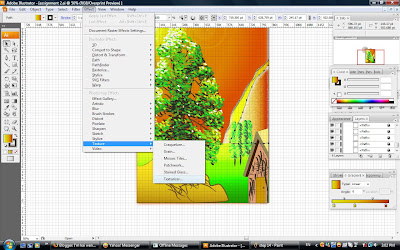
The toning is the reflection of the sunlight when sun sets.same goes to the other mountain behind it. Is just the colour of toning is yellow to white using gradient
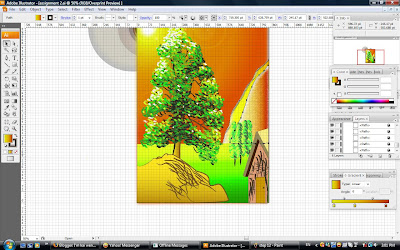 this is the final picture of my assignment 2.
this is the final picture of my assignment 2.sketch 2
Using the tree I have drawn, I can now illustrate the background of my picture.And these are what I have come out with:

but I still don't know how can I make it more interesting....So I searched for more pictures as a reference on how can I improve my picture to be better
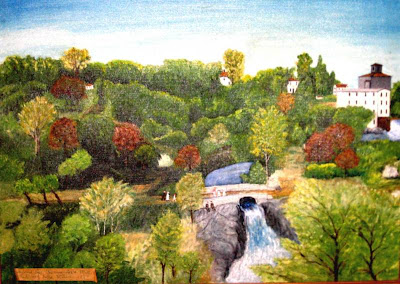

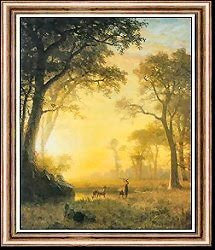

After getting more references,i could now have some idea on how I want to do for my picture.I will take the idea of sunshine and a warm sunset colour,like the second and third picture.

but I still don't know how can I make it more interesting....So I searched for more pictures as a reference on how can I improve my picture to be better
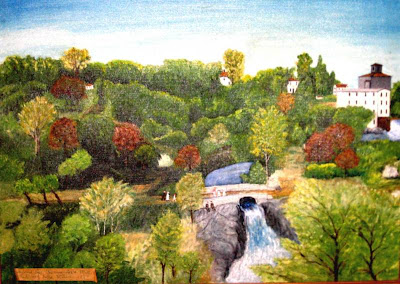

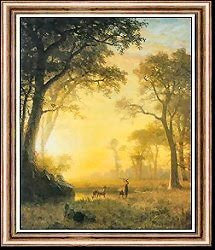

After getting more references,i could now have some idea on how I want to do for my picture.I will take the idea of sunshine and a warm sunset colour,like the second and third picture.
Sketches
From those pictures that I have found, I could now have some idea of what kind of tree I would like to draw for this time. Below are the sketches I have drawn.

Since the task for this is to illustrate our object as realistic as possible,I have chosen the best tree I have drawn on top to be my final tree of my picture for this task:
 Hmm, kind of challenging this time...
Hmm, kind of challenging this time...

Since the task for this is to illustrate our object as realistic as possible,I have chosen the best tree I have drawn on top to be my final tree of my picture for this task:
 Hmm, kind of challenging this time...
Hmm, kind of challenging this time...
Assignment 2-research
Hello,here I am and now is time to begin assignment 2. This task is to illustrate the area you have chosen for global warming. As my area is about plantation,so is dealling with the nature and flora.So, in this case I will illustrate a tree, as what the others who do deforestation. Similar topic I would say.
Obviously without any reference or examples of pictures cannot help me to get any idea of the topic. So,I went online and I found these interesting pictures of trees.Unique with beautiful background. Have a look at them.






Obviously without any reference or examples of pictures cannot help me to get any idea of the topic. So,I went online and I found these interesting pictures of trees.Unique with beautiful background. Have a look at them.






Subscribe to:
Comments (Atom)

