first i show the grid and the ruler so that i can draw my things appropriately.then I use the gradient to colour the background of my poster using the colour of orange to yellow then to white to show the sun shines and the sky....i name this layer as the sky....
after doing that,I use ellipse tool to draw the sun shine path,I select the part where I want them to be light and adjust the opacity of the colour of the parts so as to show the sun shines brightly from the centre.
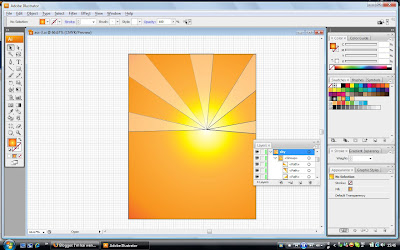
After that,I create a new layer named perspective path and I draw a circle at the centre as the sun and I uncoloured the outline of it so that it is more natural.then I draw a horizontal line at the centre to show where the land is and also the sky,I pick the colour of dark brown as the land.
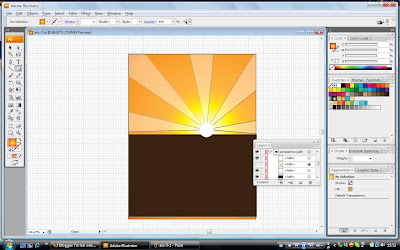
then under the same layer,i draw another path to show the walk way and i choose the texture of mmosaic tiles to show t
he roughness of the floor. I choose the colour of light brown for the land to show the light source and also to differentiate the walk way and the ground.
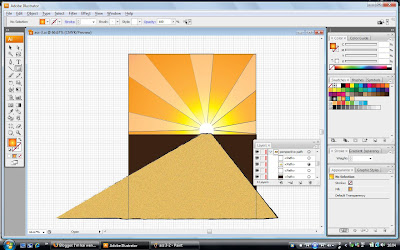
next is the trees along the pathway..I first place the tree from the assignment 2 to assignment 3,then I duplicate it and transform it to smaller trees to show the distance perspective.then i group it one by one.
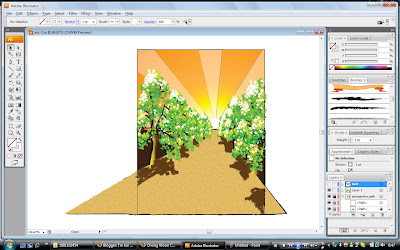
this is what it looks like
after that, I draw a few lines on the walkway as the shadow of the trees using brushes(charcoal pencil-rough)as like the picture on top.
Finally, is the wording...I first use the type tool and I type the words:"green for living &future".Then I size of every words to make it a little different but yet simple..i choose the font under the name called century gothic-regular for the word green.
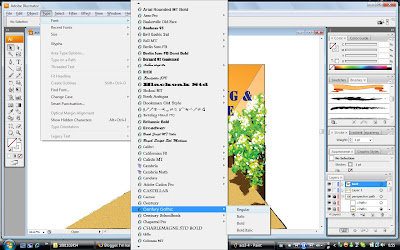
for the other words:for living &future,I use the font of stencil std bold and i change the


No comments:
Post a Comment