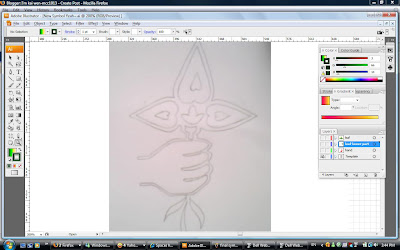
Then, I make that layer as the template.Then,I show the ruler and the grid to draw a more accurate symbol.
After that, I make a new layer called the leaf(leaf with the shape of hearts)and then started tracing it using pen tool.
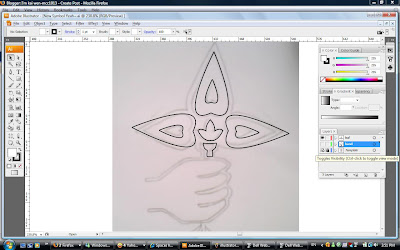
I use the free transform tool to copy the shape of the heart to the other sides of hearts.This can save the time and also can give more accurate shapes of all sides.
After that, I make another layer and named it as hand as i m going to trace the shape of hand.
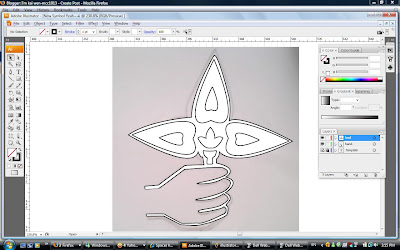
After tracing that,I make another layer again to trace the bottom part that is the symbol that shaped like leaf as well. I named this layer as leaf-lower part.

Finally I have traced finished the symbol.The next step is colour the symbol. First, I select the layer of the leaf and then I choose the colour i want and put it in the gradient bar.Then apply it to the part I want.
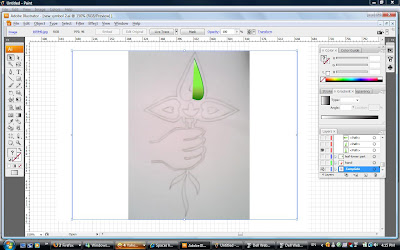







No comments:
Post a Comment